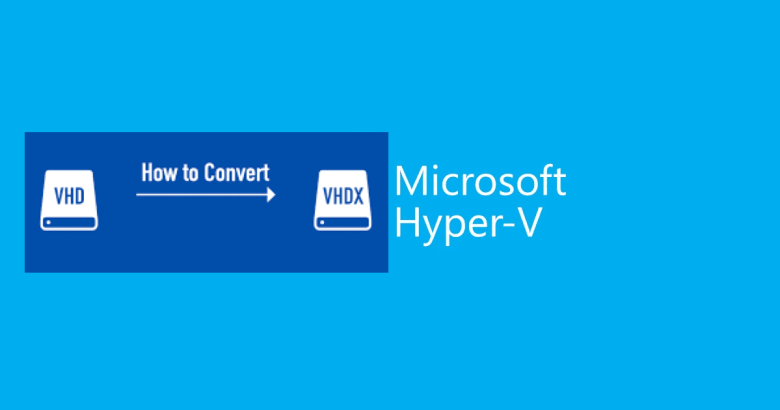
You will learn how to convert a VHDX file to a VHD. The Virtual Hard Disk (VHD) file format can store the contents of a hard disk drive. Windows 7 and newer systems include the ability to manually mount VHD files. Here are some related articles: 3 Ways to Convert VMware VMs to Hyper-V, vCenter Converter removed from available downloads on VMware – Use Veeam instead, Run MBR and GPT conversion with the best GPT converter, and how to convert a GPT disk into an MBR disk error: Windows cannot be installed on drive 0 Partition 1.
Starting with Windows 8, a user can mount a VHD by simply double-clicking on the file. Once mounted, a VHD disk image appears to Windows as a normal hard disk that’s physically connected to the system.
Virtual Hard Disk v2 (VHDX ( images are functionally equivalent to VHD images. But they include more modern features, such as support for larger sizes and disk resizing.
How to convert a VHDX file to VHD
Update: Vhd is the format of virtual disk before Windows Server 2012. Vhdx virtual disk has better performance like larger maximum capacity, protection against data corruption, etc. than vhd virtual disk. You can easily convert virtual disk format in Hyper-V Manager. But in this article, we shall discuss the steps using PowerShell.
To do this, open PowerShell in admin mode. Then type the following command while the VM is powered is turned off.
Please see How to Create a Password-Protected VHD Using BitLocker on Windows 11, Video Conversion Desktop Software for Windows. Also, see how to change Windows 11 and 10 default mail app to Outlook.
Convert-VHD -Path "e:folderdisk.vhdx" -DestinationPath "e:folderdisk.vhd"I hope you found this blog post helpful. If you have any questions, please let me know in the comment session.
