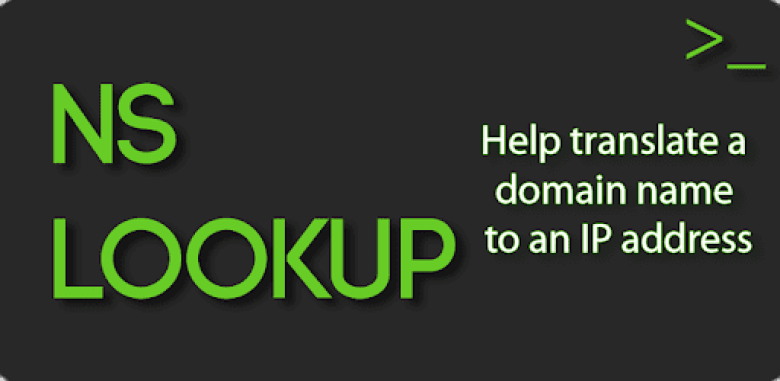
When NSLOOKUP displays errors, it’s essential to understand its role as a command line DNS querying tool. It first examines network configuration to find the IP address of the DNS server your computer relies on. Then it does a reverse DNS lookup on that IP address to determine the name of the DNS server.
If reverse DNS for that IP address is not setup correctly, then NSLOOKUP cannot determine the name associated with the IP address.
When performing DNS lookups, sometimes Windows machines encounter an issue, leading to the message NSlookup displays Error: Default Server is UnKnown. On earlier Windows versions, it displays the error message “*** Can’t find server name for address …”.
This does NOT indicate a problem with the actual domain name that you are trying to look up.
It only means that there is no reverse DNS name for the DNS server IP address, which in most cases may not be a problem at all.
To fix this you need to properly configure the reverse zone for the IP address of the DNS server, and make sure that the reverse zone is properly delegated to the server by your IP provider. See the reference article below for more details.
To create a reverse lookup zone in simple a plus in DNS, follow these steps in configuring Reverse Lookup Zone. Click the “Records” button,
select “New Zone”,
select “Reverse Zone and follow the prompts.
