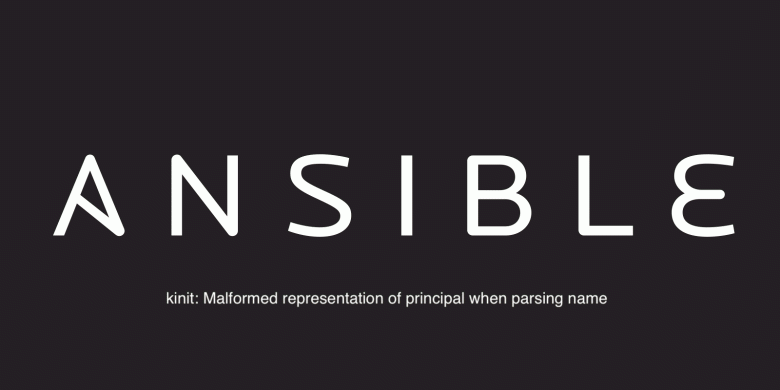
The Kinit command retrieves or extends a granting ticket in the Kerberos authentication protocol. This means that it’s an important part of the authentication service. In that it provides an increased level of privacy and cyber security. Mainly in poorly secured computer networks. In this short guide, you will learn how t fix “Kinit Error: Fix Malformed representation of principal when parsing name”. Please here are some similar errors: Error – kinit: KDC reply did not match expectations while getting initial credentials, Also see how to fix Cannot find KDC for realm while getting initial credentials and kinit configuration file does not specify default realm.
Why was the Kinit Error Prompted?
This error was prompted because there was a mistake in the username. This happens when you wish to manually obtain a Kerberos ticket.
You will find the related guides useful: How to configure Kerberos for Ansible Authentication, how To Automate Infrastructure Deployments in the Cloud with Ansible and Azure Pipelines, how to install and configure Ansible on Azure Virtual Machine, Error when importing an OVA file to AWS: Client error saved empty is empty, and how to enable SSH and Telnet On Cisco ASA 5505.
The solution to fixing the Malformed Representation of principal
Run the command as shown below with your username and domain correctly. The error will no longer be prompted. In my case, I entered the @symbol twice 😉
kinit user@TEST.COM
I hope you found this short article useful on resolving the kinit Error: Fix Malformed representation of principal when parsing name. Please let me know in the comment section if you have any questions.
