
Cygwin is free software that provides a Unix-like environment and software toolset to users of any modern x86 32-bit and 64-bit versions of Microsoft Windows. Cygwin consists of a Unix system call emulation library, cygwin1.dll, together with a vast set of GNU and other free software applications organized into a large number of optional packages. Among these packages are high-quality compilers and other software development tools, an X11 server, a complete X11 development toolkit, GNU emacs, TeX and LaTeX, OpenSSH (client and server), and much more, including everything needed to compile and use PhysioToolkit software under MS-Windows. Here are some related contents: How to install Ansible on Windows, how to view installed packages in Cygwin in Windows, and how to determine Cygwin version.
Note: Note: Cygwin does not provide a means for running GNU/Linux or other Unix binary executables under MS-Windows. In order to run such software using Cygwin, that software must be compiled from its sources. Cygwin provides all of the components needed to do this in most cases; most POSIX-compliant software, including X11 applications, can easily be ported to MS-Windows using Cygwin.Install Kerberos packages with Cygwin on Windows
This setup is very straightforward in Linux and a little bit complicated in Windows because of how packages are managed and installed in windows. Note: Ansible Tower is the enterprise offering from Ansible that provides a GUI self-service interface, REST API access, and other centralized management features including Active Directory support. The process to install and configure Ansible Tower in Ubuntu Server is pretty straightforward.
For the Windows installation of Kerberos; it was not officially listed in the link how to install it. This is an absolutely vital part of Ansible configuration which ensures effective communication between the Ansible control server and target serves (Kerberos authentication enables you to authenticate against these domain-joined devices easily. Ansible uses the pywinrm package to communicate with Windows servers over WinRM. It is not installed by default with the Ansible package.
On the Ansible server, install “pywinrm” python module to support WinRM protocol.
– I already installed the package because I installed the entire Python packages (dependencies). If you have not done so use any of the commands below. See the following link1 and link2 for more information.
$ pip install "pywinrm>=0.3.0" or $ pip install pywinrm
Next, Install the Kerberos package: Kerberos supports Cygwin, and here are the various steps to install it. Below are steps (3) on installing Kerberos on Windows.
Via the Cygwin GUI: Kerberos can be installed via the Cygwin GUI as shown below
– Run the setup as shown here “Ansible installation on Windows“.
– Select (“krb5-workstation”: Kerberos reference implementation clients) and Install.
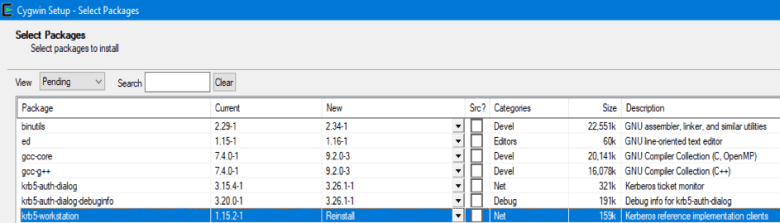
Via the terminal: Once other dependencies have been installed, the python-Kerberos wrapper can be install using pip as shown below.
pip install pywinrm[Kerberos]

Via the “apt-cyg” command as shown below. See post for more info

See the following link1 and link2 for more info. When installed, in order to tell the right location of the packages, simply search for “krb5” as shown below “C:\cygwin64\etc\crypto-policies\back-ends”.

Navigating through this path ‘C:\cygwin64\etc\crypto-policies\back-ends” via the Cygwin Terminal to access the krb5.config file as shown below.

Next, we will be configuring Kerberos to work, For more information on Ansible and ways to install Ansible, see “configuring Kerberos for ansible authentication“. Here are more link1 and link2.
I hope you found this blog post helpful. Please let me know in the comment session if you have any questions.
