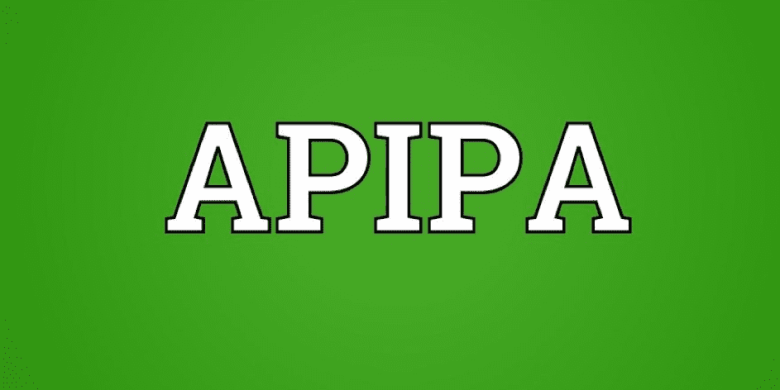
DHCP is an IP standard for simplifying the management of host IP configuration. The DHCP standard provides for the use of DHCP servers as a way to manage the dynamic allocation of IP addresses and other related configuration details for DHCP-enabled clients on your network. In this article, we shall discuss the error “Can’t Sign In: Domain Unavailable & 169.254 IP Address Issue”. Please see how to backup and restore a Windows DHCP Server via the DHCP Manager and PowerShell.
DHCP allows you to use a DHCP server to dynamically assign an IP address to a computer or other device, such as a printer, on your local network, rather than manually configuring every device with a static IP address.
The following error below is ambiguous and there is no straight forward answer to this. “We can’t sign you with this credential because your domain isn’t available. Make sure your device is connected to your organisation’s network and try again”. For more information on Automatic IP Assignment: Dynamic Host Configuration Protocol (DHCP).Furthermore, See how to install DHCP on Windows Server 2019, perform Post-deployment of DHCP Server, and how to configure DHCP Server option 60, 66, and 67 for WDS.
Domain Unavailable 169.254 IP Address Issue
In a nutshell, getting a 169.254.xxx.xxx address simply tells you the machine cannot reach the DHCP server over the network.

Here are some possible reasons for this to happen, all these answers are correct but you have to know your environment enough to troubleshoot and resolve this issue.
– No DHCP server responding to your request
– Not in the right subnet and in this way, you will never get an automatic IP assignment
– Network problem, maybe not being on a network
– DNS conflict.
These factors can be due to the following but not limited to them, whether due to at all, the result is the same and the request for an IP address assignment goes unanswered.
Your device waits and then gives up by assigning this Automatic Private IP Addressing, or APIPA and this is a sign of a problem. This address begins with 169.254. When this happens, this is often referred to as Limited connectivity.
Solution (Answer)
Ensure you are connected to the right subnet to get an IP Address.
Other Solutions
These are tips I found on the internet and I do not recommend them unless it applies to you are;
- Changing the cached Logins to ‘0’ in the Local Security Policies
- Re-joining the system to Domain, and
- Removing the user from the Protected Users group
I hope you found this blog post on “Can’t Sign In: Domain Unavailable & 169.254 IP Address Issue” helpful. Please let me know in the comment session if you have any questions.
