
When it comes to orchestrating tasks in your pipeline, GitLab Runner excels. This open-source, Go-based application seamlessly integrates with GitLab CI/CD. Whether as a standalone binary or within a Docker container, unregistering runner from GitLab becomes a breeze. Explore its versatility in various setups, even deployment in Kubernetes clusters. Below are some GitLab-related contents you may be interested in: How to install, register and start GitLab Runner on Windows, and how to uninstall GitLab from your Windows device.
Also, see Deploying and using Windows containers with Gitlab CI, how to manually update Docker desktop, and how to install and uninstall Docker Desktop on Windows 10 and Windows Server.
Why you should use GitLab?
GitLab enables team members to collaborate in every phase of the project. GitLab offers tracking from planning to creation to help developers automate the entire DevOps lifecycle and achieve the best possible results.
This technology has been embraced by a wide range of developers and system administrators because of its wide assortment of features and brick blocks of code availability.
Enough of the GitLab, let’s discuss the problem and ways to fix this issue confronting us. See the following guides for more information.
For how to use AWS CodeCommit, and how to clone a repository and install software from GitHub on Windows.
Reason for this issue?
When it comes to unregistering runner from GitLab, online sources offer various explanations, including the insight provided in this link. This error arose in my case due to my failure to utilize the token generated by the project runner.

Solution
In the process of unregistering runner from GitLab, I realized my config.toml file contained an incorrect token, which had replaced the one generated through GitLab’s registration command.
Once I corrected the token, I successfully unregistered the GitLab-runner. This solution resolved my issue! Here’s the current syntax of the config.toml file being edited to address this matter.

Generally, when this is done, GitLab-runner should reload automatically. Bt to be safe, just restart manually to ensure it takes effect.
gitlab-runner.exe restart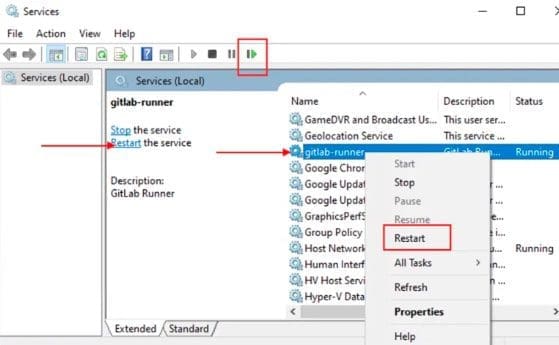
Now you should be able to unregister GitLab successfully without any further issues.
I hope you found this blog post helpful. If you have any questions, please let me know in the comment session.
