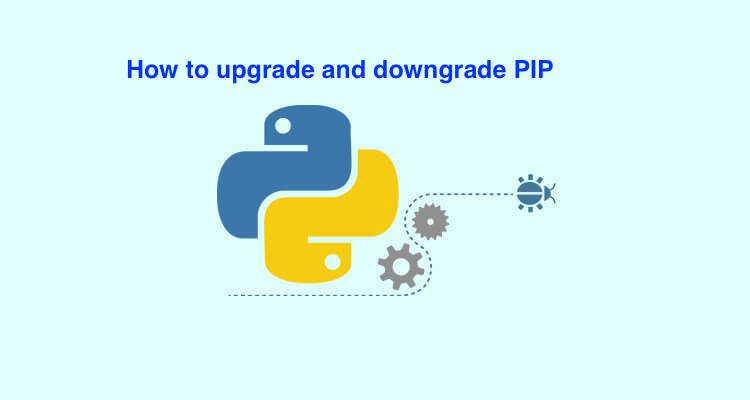
Pip is a module or package management system used to install and manage software packages found in the Python Package Index. PIP is written in Python and it allows you to install and manage additional packages that are not part of the Python standard library. Furthermore, PIP connects to an online repository of public and paid-for private packages, called the Python Package Index. Most distributions of Python come with pip preinstalled. Package management is so important that pip has been included with the Python installer since versions 3.4 for Python 3 and 2.7.9 for Python 2, and many Python projects use it.
See the following related articles: How to install Ansible on Windows with Cygwin, how to install AWS CLI (Command-line Interface) on Windows, how to install Kerberos packages with Cygwin on Windows, how to view installed packages in Cygwin in Windows, and how to determine Cygwin version in Windows. The most common usage of pip is to install from the Python Package Index using a requirement specifier.
Note: PIP is a replacement for easy install. Here are the steps to upgrade and downgrade PIP.Upgrade PIP: Run the following command below to upgrade the Pip to version to 20.0.2 from 19.2.3
python -m pip install --upgrade pip

See the version of installed PIP, run the command below
$ pip --version
pip 20.0.2 from /usr/lib/python2.7/site-packages/pip (python 2.7)Downgrade PIP: The version you wish to downgrade to needs to be specified as shown below.
$ python -m pip install pip==19.2I hope you found this blog post helpful. If you have any questions, please let me know in the comment session.
