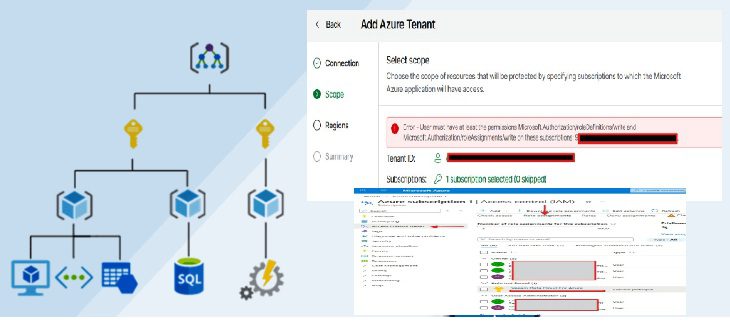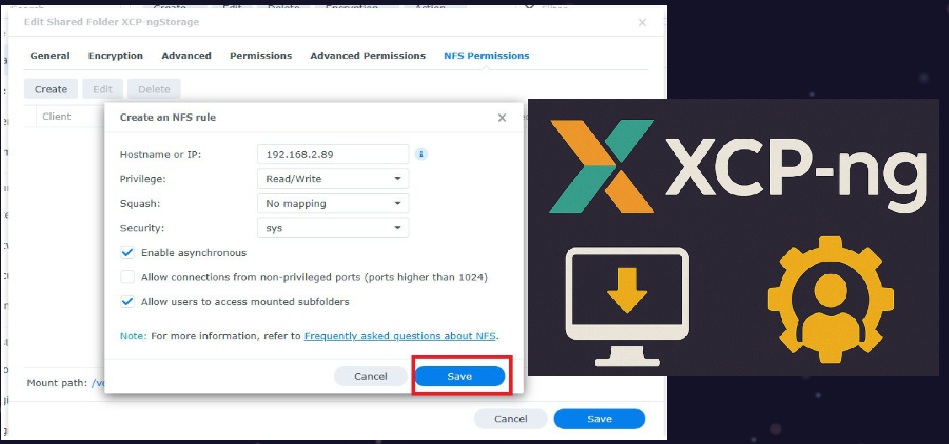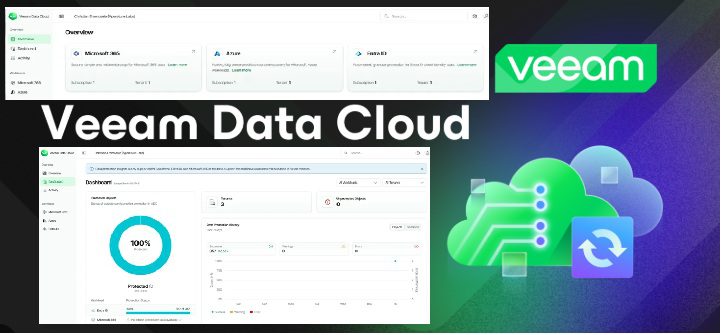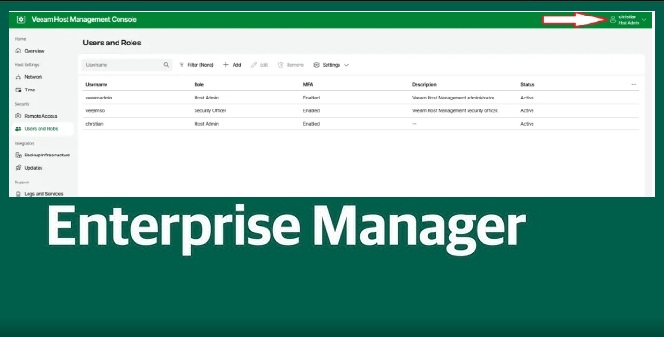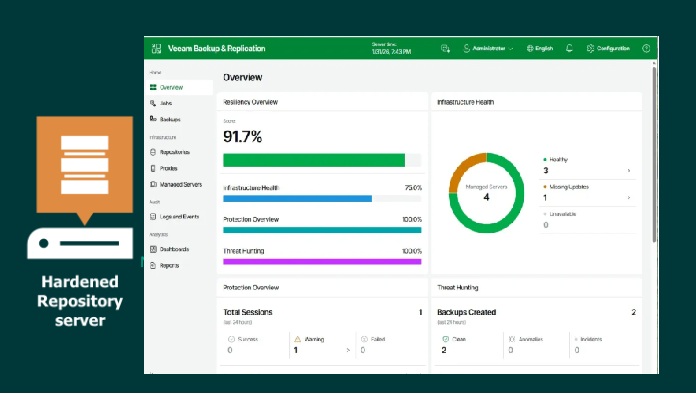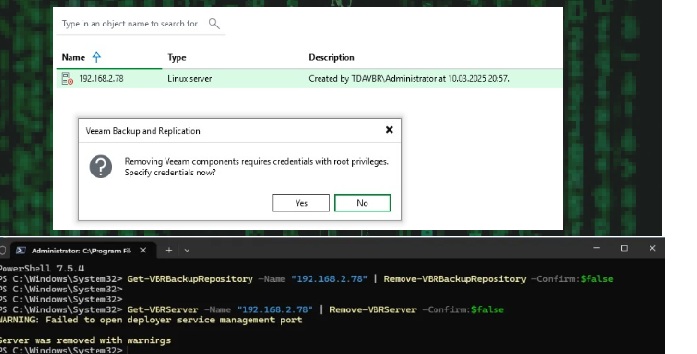Fix Users must have at least permission on these subscriptions
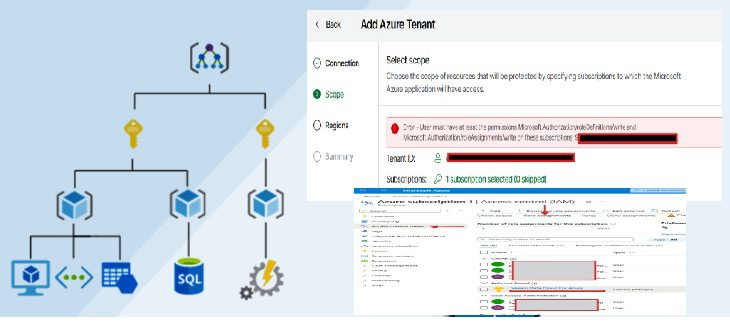
In this article, we shall discuss “how to fix users must have at least permission on these subscriptions”. This error was prompted when onboarding M365, Azure and Entra ID to Veeam Data Cloud (VDC) as discussed here “A-Z on Veeam Data Cloud: Workload Enrollment and Onboarding“. Veeam Data Cloud is a fully managed SaaS platform…
Read More “Fix Users must have at least permission on these subscriptions” »