
Telnet is a protocol that provides a command-line interface for communicating with a remote device or server. Sometimes employed for remote management but also for initial device setup like network hardware and was developed in 1969. Telnet stands for Teletype Network, but it can also be used as a verb; ‘to telnet’ is to establish a connection using the Telnet protocol. Kindly refer to these guides on similar articles on Telnet “how to install Telnet via the command line“, “Error: Telnet is not recognized as an internal or external command” and “Telnet Error: Could not open a connection to the host, on the port, connect failed“.
Command Line
The easiest and fastest way to enable Telnet in Windows 10 and Windows Server is from a command line. Run the following command below
dism /online /Enable-Feature /FeatureName:TelnetClient
Via PowerShell
Run the following command below to install Tenet via PowerShell. Running the command below, the success state is True because Telnet is already installed.
Install-WindowsFeature -name Telnet-Client

Control Panel
This process is a bit completed. I will recommend installing telnet via the command line. Launch the Control Panel windows as shown below
– Navigate to Program
– Click on Turn Windows Features on or off

On Window 10, This will open up the Windows Feature, - Select Telnet client and - Click on Ok

Note: If you access the Control Panel on a Windows Server, you will be presented with the “Add Roles and Features” wizard, as illustrated below.
Via Server Manager
You could also install Telnet using the Server Manager. Select Manage
– Click on Add Roles and Features
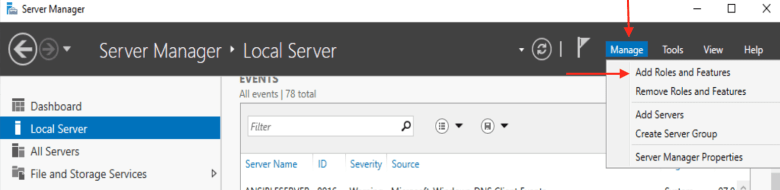
– Click on Next
– Select Role-based or feature-based installation

On the server selection, you will have to select the server you want to install Telnet on. Since I have only one server, I will click on continue.
– Proceed by clicking Next

Under the server role, do not select anything as we will only install a feature.
– To continue, click on Next

– Select Telnet Client and
– Click on Install and
– Click Finish on the result window to complete the Telnet installation.
Note: We cannot click the install button because I had already telnet installed. To test if Telnet works correctly, see the image below. Type Telnet and click on Enter on your keyboard

In subsequent guide, I will be showing you how to eun tell via Putty as well.I welcome you to follow me on YouTube Channel. I hope you found this blog post on How to enable Telnet in Windows 10 and Windows Server helpful. If you have any questions, please let me know in the comment session.
