What are the differences between an ADM and ADMX file

Here is a brief description of ADM and ADMX. First, let’s describe what an ADM and ADMX file is. An “ADM file” was used with Group Policy before Windows Server 2008 was released. The ADM file stores all the settings found under Administrative Templates. Whenever you create a new Group Policy, it saves the settings for that policy in the SysVol share. Please see how to “Install Group Policy Templates for Microsoft Edge and Google Chrome browsers on Windows“.
The ADM file is also stored with the Group Policy setting. This means that Group Policy using the ADM does not scale well as it makes the SysVol share very large. Also once a Group Policy is created it is linked to the one ADM file.
The ADM file only supports one language. So if multiple administrators were working on the same Group Policy, one language would need to be agreed upon between all administrators.
See some GPO-related articles. How to Update central store for Group Policy Administrative Templates, and for a more advanced tool to manage Group Policy, see the following article on Microsoft Desktop Optimisation Pack (MDOP),
ADMX File: The ADMX file replaces the old ADM file. It was first introduced in Windows Server 2008. However, if you download the latest Group Policy Management software, you will also be able to use the ADMX files in early Windows Servers. ADMX is an XML based format making it easy to edit. ADM is an in-house format so it is not as easy to work with as XML files are. The format is made up of two parts. Differences between an ADM and ADMX file
The ADMX file defines the Group Policy settings, while the ADML file contains the corresponding language. This setup allows you to use the ADMX file with any language, as long as an ADML file for that language exists.
Both ADM and ADMX output the same files so regardless of which format is used, they will be compatible with old and new clients.
For more information about creating the central store for Group Policy Administrative Templates, see the guide “how to update central store for Group Policy Administrative template“.
ADM vs ADMX
Here is a brief comparison between an ADM and ADMX file and how an ADM file can be migrated. For more information about creating the central store for Group Policy Administrative Templates.
ADMX files use less space in the SysVol. You can choose to store the ADMX and ADML files in the SysVol.
The difference between ADM and ADMX files is that when you store the files in SysVol, you only need to store each ADMX file once, whereas you must store ADM files for every Group Policy you create.
- ADM are text-based documents and can be created or modified via a text editor.
- ADMX are XML based document. With an XML document, this can be viewed.
Does your system still use ADM? certainly not sure, but take a look at how to have them converted. Note: ADM cannot be used in some Server Editions but can be converted to ADMX using ADMX migrator.
What is ADMX Migrator
ADMX Migrator is a snap-in for the Microsoft Management Console (MMC) that simplifies the process of converting your existing Group Policy ADM Templates to the new ADMX format and provides a graphical user interface for creating and editing Administrative templates.
ADMX Migrator, which is created and supported by FullArmor, enables you to convert ADM files to the ADMX format and take advantage of the additional capabilities that it provides.
The new XML-based format includes multilanguage support, an optional centralized datastore, and version control capabilities.
I hope you found this blog post helpful. If you have any questions, please let me know in the comment session.


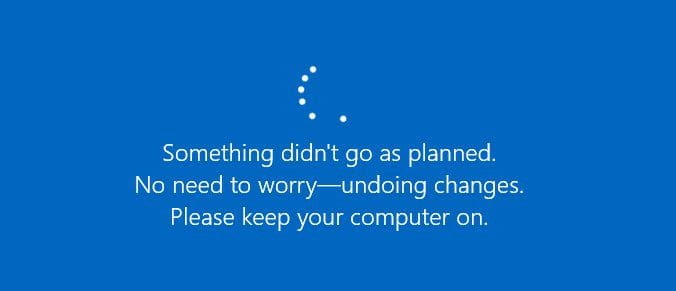












Christian! Thank you very much for so detailed explanation. It was very usefull for me.